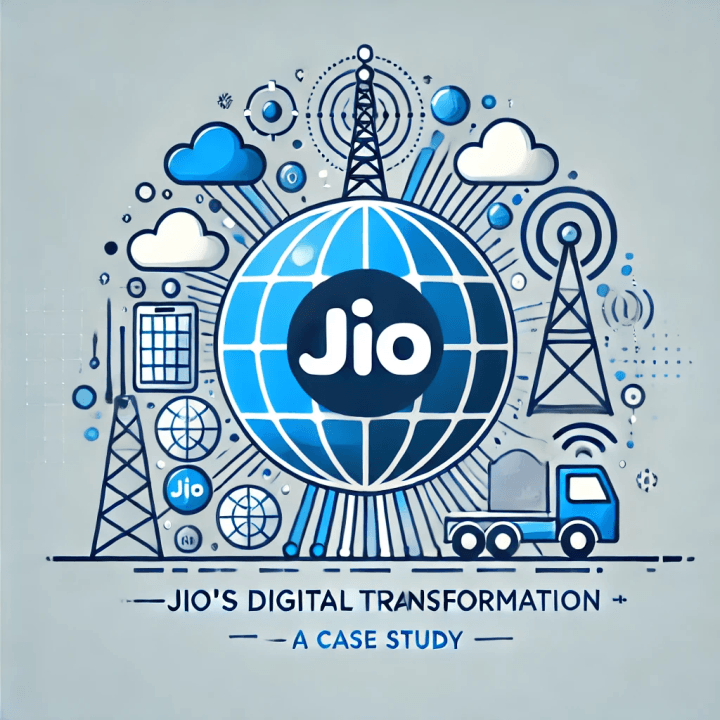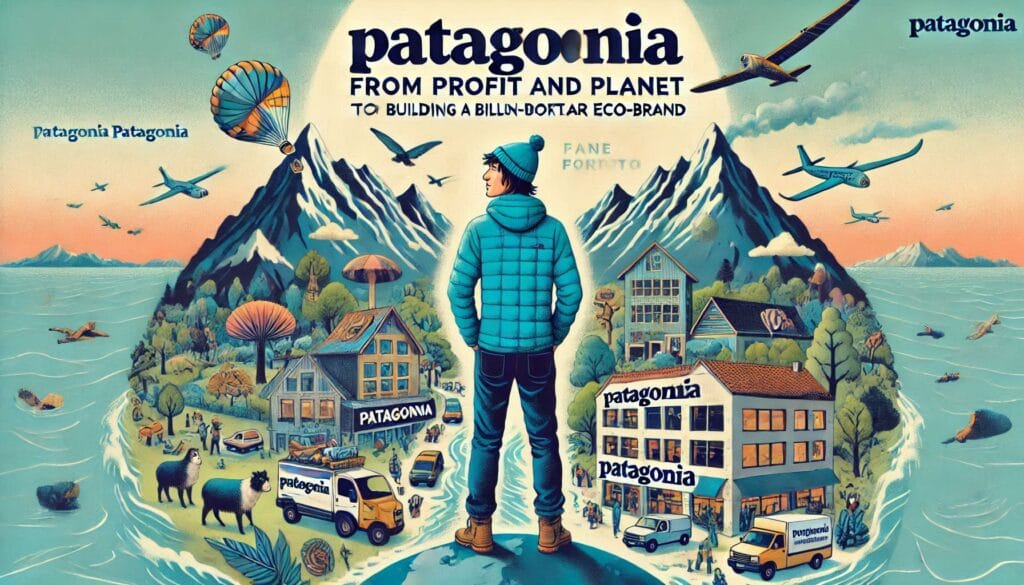How to Make Sales Presentation with Examples
Table Of Contents
Creating an engaging sales presentation is crucial for any business aiming to effectively communicate the value of their products or services, directly addressing your potential clients’ needs and concerns.
This guide will outline a simple yet effective structure for creating a sales presentation that can capture the attention of your audience and increase the likelihood of a successful sale.
A good sales presentation helps customers understand your product, how it works, and why they should choose it. Below is a step-by-step guidelines regarding How to make sales presentation with example that breaks down each part of a sales presentation.
This guide will outline a simple yet effective structure for creating a sales presentation that can capture the attention of your audience and increase the likelihood of a successful sale.
A good sales presentation helps customers understand your product, how it works, and why they should choose it. Below is a step-by-step guidelines regarding How to make sales presentation with example that breaks down each part of a sales presentation.
1. Understanding the Customer's Problems
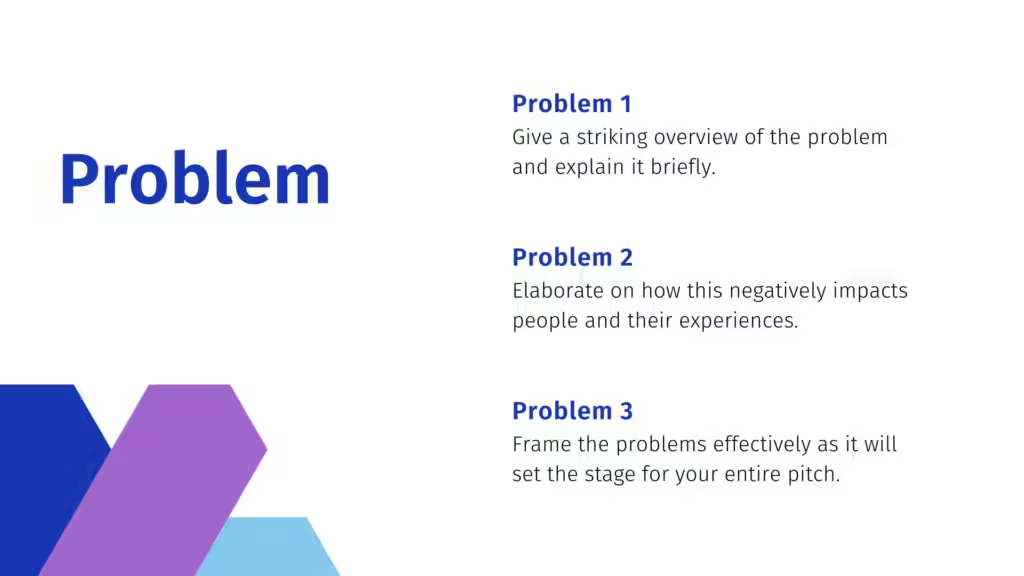
A). Inefficiency
Many businesses struggle with inefficiency because they rely heavily on manual tasks that take up too much time. This can include things like data entry, inventory management, and customer follow-ups, which can be automated to save time and reduce errors.
Example: Imagine a small e-commerce company that processes all customer orders manually. Every time an order comes in, a staff member has to manually input the data, print shipping labels, and track the shipment. This process is slow, prone to human errors (like shipping to the wrong address), and takes valuable time away from other important tasks like customer service.
Solution: By implementing an automated order management system, the company can automatically process orders, generate shipping labels, and update customers on their shipments in real-time. This eliminates errors and significantly reduces the time spent on each order.
Example: Imagine a small e-commerce company that processes all customer orders manually. Every time an order comes in, a staff member has to manually input the data, print shipping labels, and track the shipment. This process is slow, prone to human errors (like shipping to the wrong address), and takes valuable time away from other important tasks like customer service.
Solution: By implementing an automated order management system, the company can automatically process orders, generate shipping labels, and update customers on their shipments in real-time. This eliminates errors and significantly reduces the time spent on each order.
B). Poor Customer Experience
Customer satisfaction is key to any business’s success. If the product or service doesn’t meet customer expectations, it can lead to complaints, bad reviews, and eventually, the loss of customers to competitors.
Example: A restaurant with a complicated online ordering system might lose customers who find it frustrating to place orders. The slow interface, confusing options, and lack of confirmation can cause potential customers to abandon their orders midway and choose a competitor’s simpler, more user-friendly platform.
Solution: By switching to a more intuitive, easy-to-use online ordering system, the restaurant can improve the customer experience, leading to higher order completion rates, positive reviews, and repeat business. Customers appreciate a seamless, hassle-free experience that meets or exceeds their expectations.
Example: A restaurant with a complicated online ordering system might lose customers who find it frustrating to place orders. The slow interface, confusing options, and lack of confirmation can cause potential customers to abandon their orders midway and choose a competitor’s simpler, more user-friendly platform.
Solution: By switching to a more intuitive, easy-to-use online ordering system, the restaurant can improve the customer experience, leading to higher order completion rates, positive reviews, and repeat business. Customers appreciate a seamless, hassle-free experience that meets or exceeds their expectations.
C). Limited Growth
Many businesses find themselves stuck, unable to grow because they are using outdated tools and processes. These tools can’t handle increasing demand as the business expands, limiting growth potential and scaling.
Example: A medium-sized retail store uses an outdated inventory system that requires manual stock checks and reorders. As the store expands and opens new locations, keeping track of inventory across all stores becomes increasingly difficult. This results in stock shortages or over-ordering, affecting sales and profitability.
Solution: The store can implement an integrated inventory management system that updates in real-time across all locations. This system tracks stock levels automatically, sends alerts when items are low, and predicts reorder times based on sales trends. This allows the business to grow and scale without worrying about inventory issues.
Example: A medium-sized retail store uses an outdated inventory system that requires manual stock checks and reorders. As the store expands and opens new locations, keeping track of inventory across all stores becomes increasingly difficult. This results in stock shortages or over-ordering, affecting sales and profitability.
Solution: The store can implement an integrated inventory management system that updates in real-time across all locations. This system tracks stock levels automatically, sends alerts when items are low, and predicts reorder times based on sales trends. This allows the business to grow and scale without worrying about inventory issues.
2. Presenting the Solution

Once you’ve identified the problems, the next step is to explain how your product or service can solve them.
- Solution 1: Improving Efficiency – Our product is designed to automate tasks that are usually done manually. This helps businesses save time, reduce errors, and make better use of their resources.
- Solution 2: Better Customer Experience – By using our product, businesses can offer a smoother and more enjoyable experience to their customers. This keeps customers happy, builds loyalty, and encourages them to return.
- Solution 3: Supporting Growth – As your business grows, our product scales with you. It’s built to handle increasing demands, so you don’t have to worry about it becoming outdated as you expand.
3. Explaining the Value

In this section, you highlight why your product is valuable and how it makes life easier for the customer. Here’s what you can emphasize:
- Efficiency – Our product helps automate everyday tasks, allowing your team to focus on more important work.
- Customer Satisfaction – With our product, customers have a better experience, leading to higher satisfaction rates and more positive feedback.
- Scalable Growth – Our product is designed to grow with your business, so you never have to worry about upgrading or replacing it as your needs increase.
4. How the Product Works
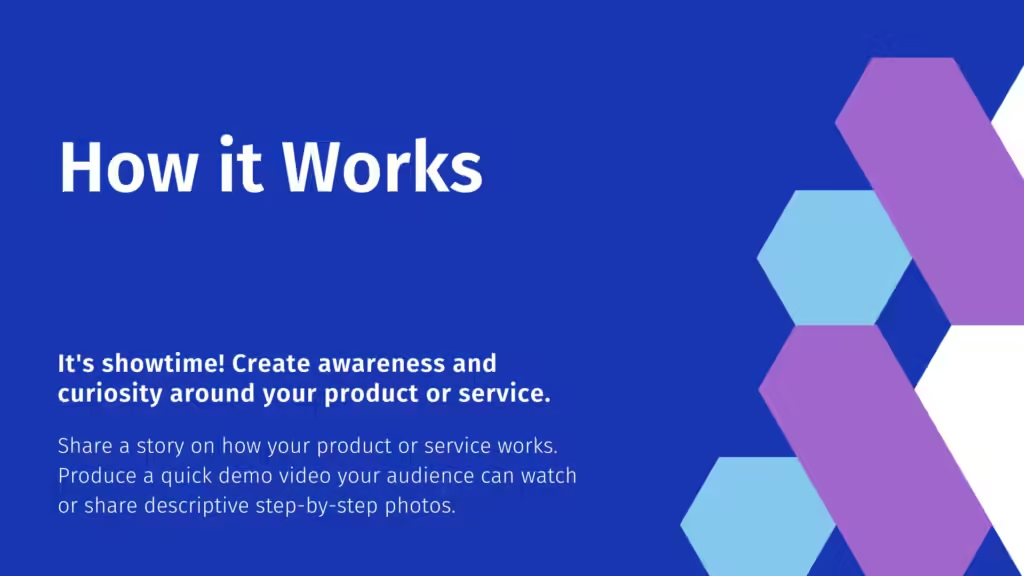
Break down the process of using your product in a simple and straightforward manner:
- Installation – Easy to set up in just a few steps.
- Customization – Adjust the settings based on your business’s unique needs.
- Automation – Once configured, our product runs in the background, performing tasks automatically, saving you time and effort.
5. Pricing Plans
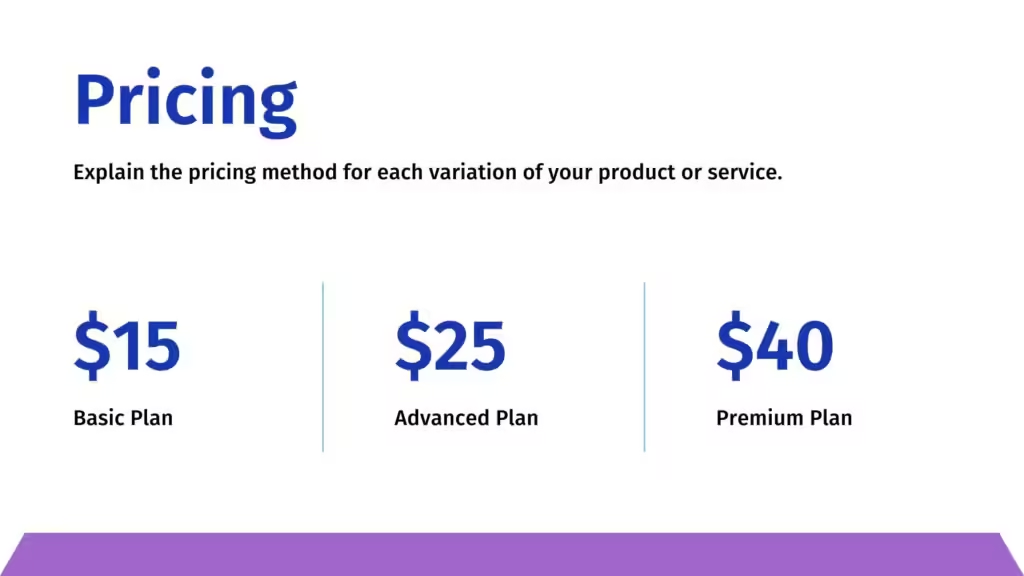
Now that the customer understands the value, it’s time to talk about the cost. Offer flexible pricing plans to cater to different types of businesses. For example:
- Basic Plan – $15 per month: Ideal for startups or small businesses that need basic functionality.
- Advanced Plan – $25 per month: Suitable for mid-sized companies looking for more features.
- Premium Plan – $40 per month: Perfect for large enterprises that need the most advanced features and support.
Where to Purchase
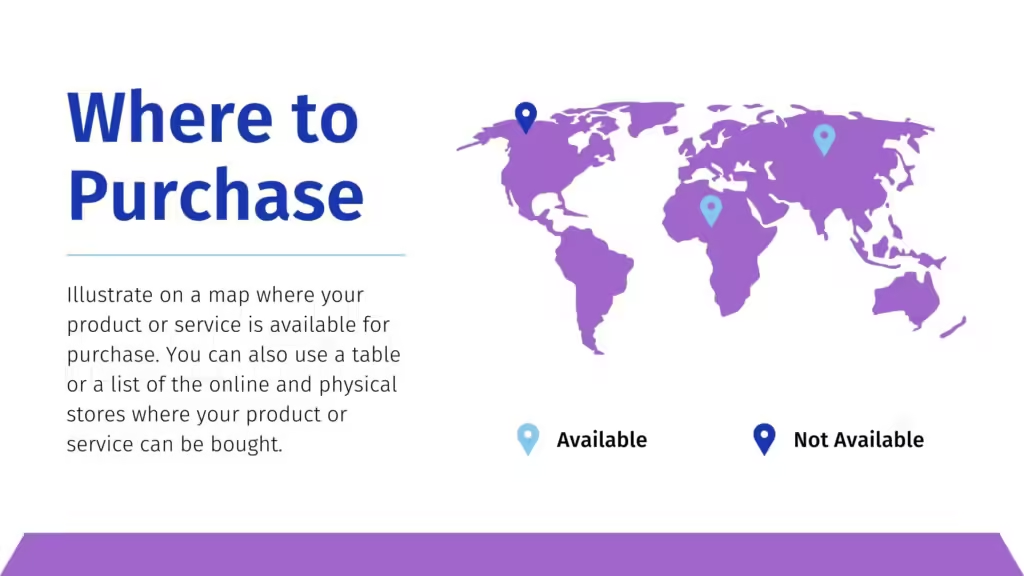
This section is crucial because it tells potential customers exactly how and where they can buy your product. Providing clear, simple, and accessible purchase options makes it easier for customers to act immediately, which increases your chances of closing the sale.
Here’s how you can explain it:
- Online Store
- Example: “You can purchase directly from our website, which offers a user-friendly experience. Simply select the product, choose your payment method, and complete the order in a few clicks.”
- Benefit: This is convenient for customers who prefer shopping from home and gives them access to all available product details, reviews, and shipping information.
- Partner Retailers
- Example: “Our products are also available through popular online marketplaces like Amazon, Flipkart, or local e-commerce platforms. This gives customers more options for purchasing.”
- Benefit: Partnering with well-known marketplaces builds trust and gives customers the flexibility to choose their preferred platform.
- Physical Stores
- Example: “For those who prefer to see the product in person before purchasing, we have partnered with local retailers across multiple regions. You can visit stores like XYZ, ABC, or your nearest local outlet to find our products.”
- Benefit: This helps customers who want the traditional shopping experience by allowing them to physically view and evaluate the product before making a decision.
- Direct Sales
- Example: “We also offer direct sales through our sales team. If you prefer a personalized experience, you can contact our sales representatives, who will guide you through the purchase and offer tailored solutions based on your needs.”
- Benefit: Direct sales provide a customized shopping experience where customers can ask questions, negotiate, or request bulk orders
6. Testimonials: Real Customer Success

One of the best ways to convince potential customers is by sharing positive feedback from current users. Here’s an example:
- “This product saved us hours of work every day!” – Corey G., small business owner.
- “Our customer satisfaction improved significantly after using this.” – Erin G., marketing manager.
7. Future Plans

Let your audience know that your product will continue to improve over time. For instance, you might share plans for future updates or new features. This reassures customers that they are investing in a product that won’t become outdated.
8. Meet the Team
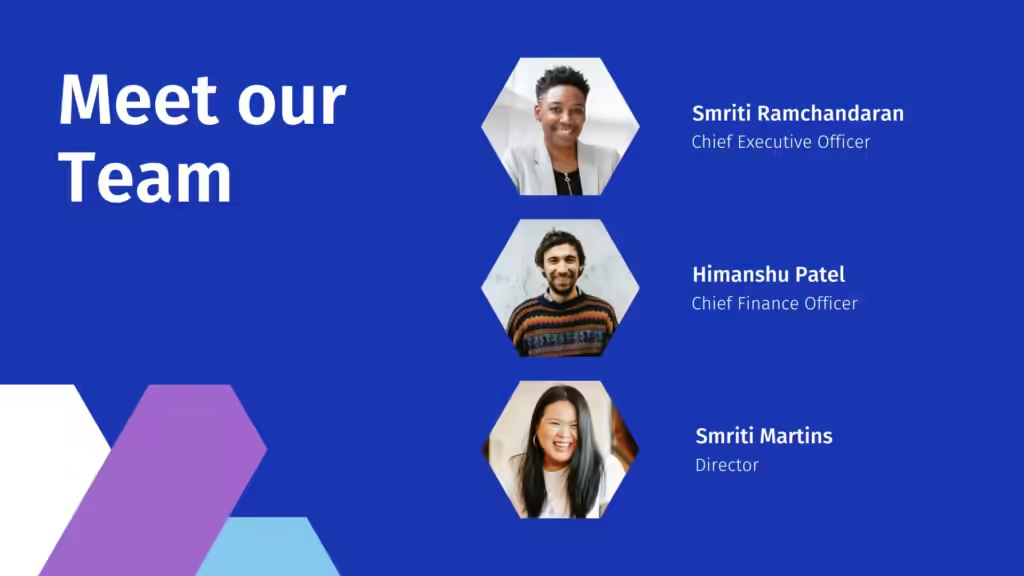
Introduce the people behind the product. This personal touch builds trust and allows potential customers to connect with the faces behind the brand. For example:
- CEO – Leads with vision and experience.
- Product Manager – Oversees product development and innovation.
- Customer Support Lead – Ensures excellent service and quick problem-solving.
9. Call to Action: What's Next?
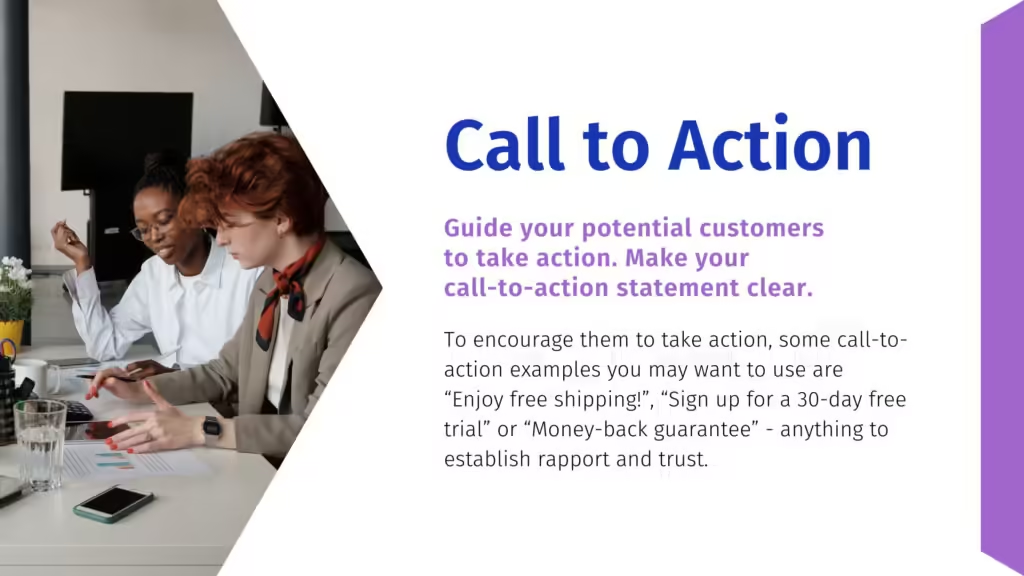
End your presentation by encouraging your audience to take action. This could be signing up for a free trial, contacting your sales team, or visiting your website for more information.
For example:
- “Start your free 30-day trial today and see the difference!”
- “Contact us for a personalized demo.”
Conclusion : Sales Presentation for Beginners
A well-structured sales presentation helps communicate the value of your product or service in a way that’s easy to understand. By following these steps, you’ll be able to create a presentation that resonates with your audience and leads to more conversions.
Share this post
Recent Posts